
|
Home
| pfodApps/pfodDevices
| WebStringTemplates
| Java/J2EE
| Unix
| Torches
| Superannuation
|
| About
Us
|

|
|
by Matthew Ford 22nd Dec 2016 (originally
posted 24th Dec 2011)
© Forward Computing and
Control Pty. Ltd. NSW Australia
All rights reserved.
Update: 22nd Dec 2016: Digitech QM1538 is no longer sold. You can use the inexpensive Tekpower TP4000ZC or Digitech Digitek DT-4000ZC. Digitek DT-4000ZC appears comes with a USB cable.
The Digitech QM1538 multimeter is an inexpensive multimeter with an RS232 output that measures, volts, Amps, Ohms, Hz, Capacitance and Temperature. This simple data logging program written in Java runs on Windows, Linux, Mac OS X and Solaris and allows you to log the multimeter's readings to a file. This software should also work for the following multimeters that use a similar data format:- Digitech QM1538, Digitech QM1537, Digitek DT-9062, Digitek INO2513, Digitech QM1462, PeakTech 3330, Tenma 72-7745, Uni-Trend UT30A, Uni-Trend UT30E, Uni-Trend UT60E, Voltcraft VC 820, Voltcraft VC 840
This page also covers other data logging software for the QM1538 and similar multimeters.
The QM1538Logger is written in Java and uses the RXTXSerial libraries to connect to the serial port.
To run this software, first make sure you have Java installed and you need to use the appropriate RXTXSerial library for your operating system.
Rev 2, adds logging interval of 0 to log every
reading received.
Rev 3, adds screen logging interval setting and
ignores the odd corrupt data so you can log data over extended
periods.
I have packages up two zip files for Windows systems, one for 64bit Java versions QM1538Logger_x64.zip and one for 32bit Java versions, QM1538Logger_x86.zip. These use the Windows RXTX binary builds provided by provided as a courtesy of Cloudhopper, Inc. See http://rxtx.cloudhopper.com/ for more information. (Update: 22nd August 2106, http://rxtx.cloudhopper.com/ is gone, try http://fizzed.com/oss/rxtx-for-java )
To determine which one to use, open a DOS cmd window and type
java
-version
If you have a Window 64bit Java
version you will see a result like java
version "1.6.0_22"
Java(TM) SE Runtime Environment
(build 1.6.0_22-b04)
Java HotSpot(TM) 64-Bit Server VM (build
17.1-b03, mixed mode)
If you have a Windows 32bit
version of Java you will see a result likejava
version "1.6.0_30"
Java(TM) SE Runtime Environment
(build 1.6.0_30-b12)
Java HotSpot(TM) Client VM (build 20.5-b03,
mixed mode, sharing
Then download either the 64bit QM1538Logger_x64.zip or 32bit (x86) QM1538Logger_x86.zip file and unzip it to a directory of your choice.
To run the logging software, connect your multimeter to your computer (I used a USB to Serial converter), turn the meter on.
Open a DOS cmd prompt, change
directory to the where you unzipped the software and run the
QM1538.bat file from there e.g.QM1538
COM3This command connects to
COM3 and writes the meter.csv output file in the current directory
once a second.
Optionally you can specify the
time interval for logging, in seconds. i.e. QM1538
COM3 10logs values every 10
secs.
QM1538
COM3 0logs
every reading received.
The default screen output interval is 60sec. You can specify it after the logging interval i.e.
QM1538 COM3 10
30
logs values every 10 secs., outputs to screen every 30
secs
QM1538 COM3 0
0
logs every reading received, outputs to screen every
reading
If meter.csv already exists it is appended to. The
location of the meter.csv file is displayed and then once a minute
the current reading is displayed.
The output file has the
following format
"DateTime","Elapsed
HH:MM:SS","Reading","Units"
2011/12/20
19:44:25.281,00:00:00.000,0.349,"A DC "
I use OpenOffice with the following csv import
settings to import the data :-
separated by comma, text delimiter
"
Other Options - detect special numbers.

Here is sample plot of the temperature rise of my torch batteries while they were being changed using a delta T termination.
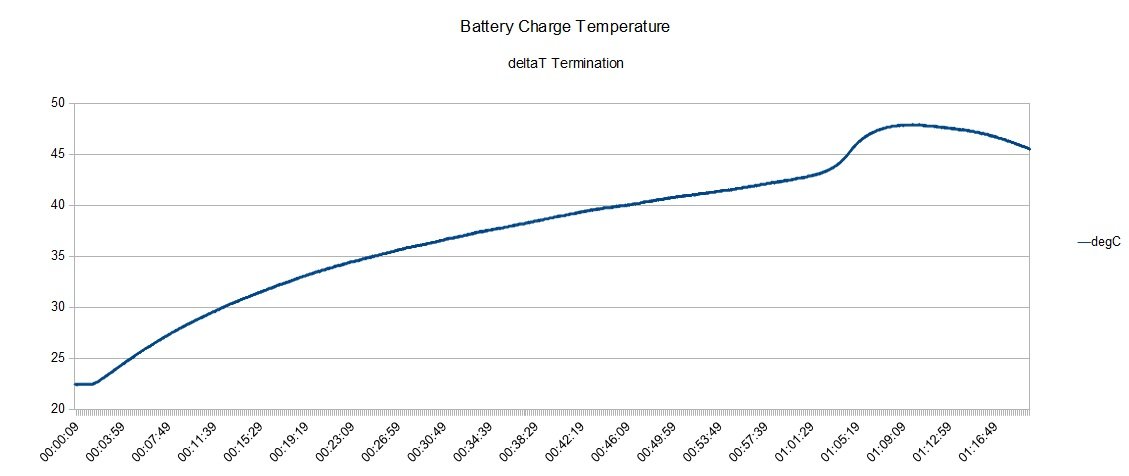
Unzip QM1538Logger_x64.zip to a directory and then go to http://rxtx.cloudhopper.com/ and download the Linux package that you need, either Linux-x86_64 or Linux-i386. The you can either unzip it and run the run-install.sh script to install the libraries, or you can just unzip the librxtxSerial.so to directory you unzipped the QM1538Logger to. (Update: 22nd August 2106, http://rxtx.cloudhopper.com/ is gone, try http://rxtx.qbang.org/wiki/index.php/Main_Page )
To run the QM1538 use the
commandjava -jar
QM1538_Logger.jar <COM_Port>
<LoggingInterval>
Unzip
QM1538Logger_x64.zip to a directory and then go to
http://rxtx.qbang.org/wiki/index.php/Download
and download the rxtx-2.1-7-bins-r2.zip
Unzip
the appropriate native library to the directory you unzipped the
QM1538Logger to.
See the notes in the INSTALL file for more
information. QM1538Logger expects both RXTXcomm.jar and the native
library to be in the same directory at the QM1538_RS232.jar file and
that this directory is the current directory.
For Solaris and
MacOS X, to run the QM1538 use the commandjava
-jar QM1538_Logger.jar <COM_Port>
<LoggingInterval>
For Solaris make sure the user is in group lock or uucp so lockfiles work.
The tip of the 3.5mm plug is connected to DTR, pin 4 of the 9pin D connector. The barrel of the 3.5mm plug is connected to RTX, pin 2 of the 9pin D connector. During operation the DTR has +ve volts applied.
Jaycar previously provided Windows data logging software for the QM1538, but the link is dead now.
QtDMM is a DMM readout software including a configurable recorder. As well as logging data from the QM1583 it also will log data from a variety of other multimeters. See the web site for a complete list.
By adding additional data parsers, this Java based logger could be extended to handle other multimeters. The source code provided by QtDMM ,written in cpp, contains parser routines for a number of other multimeters and would provide a good basis for writing the Java routines.
Contact Forward Computing and Control by
©Copyright 1996-2020 Forward Computing and Control Pty. Ltd.
ACN 003 669 994